Often, you need to use the data in artisan.plus in another application or form. In several places, you can export data into files or simply copy it to your clipboard.
To adapt the output format to your specific setup (number format, etc.), there are some settings for you on the Settings page.
Data Export Settings
Whenever you export into a CSV (comma separated values) or Excel file, the following settings will be used:
- Separated by: the Tab (\t) works best for copying into a spreadsheet application like MS Excel; Comma (,) or Semicolon (;) are best for reading in a text file
- Line separator: if there are strange characters at the end of each line, try a different line ending (Windows: \r\n, Unix/OSX: \n)
- Decimal separator: whether numbers use a dot (.) or a comma (,); mostly depends on your language settings; if some of your numbers are converted to dates or numbers like 42367, change this setting
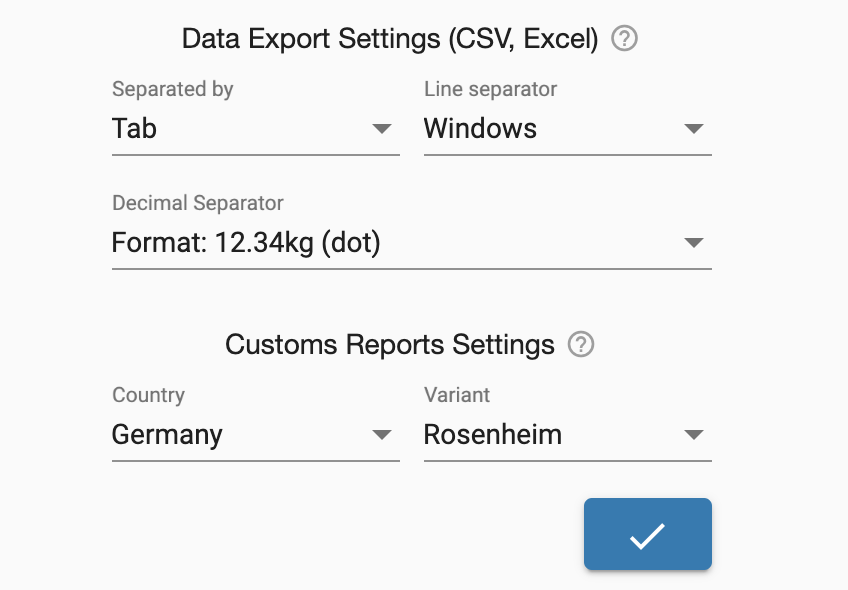
Customs / Tax Report Settings
There are only a few open templates from which you can choose on the Settings page. The settings will affect the reports generated at Reports -> Customs.
We may be able to produce a report tailored for your specific needs for your monthly / yearly customs or tax reporting needs.
If you would like to have your data formatted in a specific way, please contact us at info@artisan.plus.